Traditionally, we go to visit KWSP counter to check our Employees Provident Fund (EPF) balance or print annual EPF statement. But this is not so convenient for you, right? Do you know that you can check your EPF account balance through online?
With online EPF service, we can check our EPF account balance, print EPF statement with just single click on the online EPF account, or so called EPF “i-Account”.
How To Apply EPF i-Account?
The process of how to apply EPF “i-Account” is quite simple, let me share with you:
i. Visit KWSP website http://www.kwsp.gov.my
ii. Click the “i-Account” button
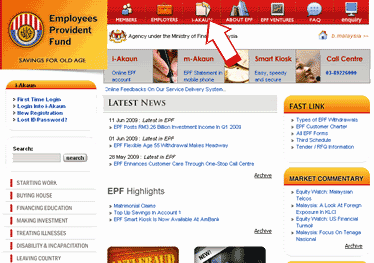
iii. Click “Register i-Akaun“. Fill in EPF member number and your identity card number.
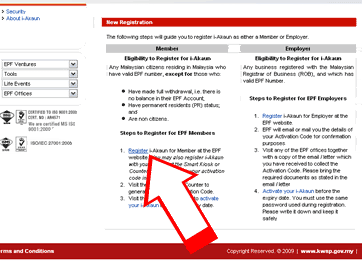
iv. Click “Register” button.
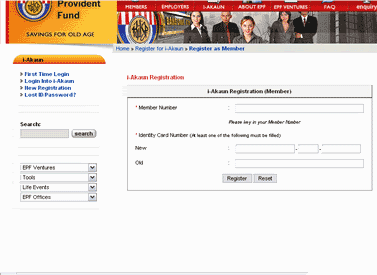
Next, you need to collect your “Activation Code” to activate it. So, you have to go visit the Smart Kiosks or counter to generate your Activation Code.
How To Collect EPF i-Account “Activation Code”?
You can collect it in either two ways:
i) Visit KWSP counter so called PKB Counter and ask for it
ii) Collect it at KWSP Smart Kiosks machine
Steps To Generate i-Account Activation Code
i) Access the Smart Kiosks system and click the “Collect Activation Code”.
ii) Insert your MyKad and put your right thumb thumbprint on the Smart Kiosks machine for validation process.
iii) Press 6 keys as our activation code.
After get your Activation code, then you can visit KWSP website and then perform these following steps:
i. Click “First Time Login”
ii. Click “I agree” and key in your EPF member number or IC number.
iii. Key in Activation Code.
iv. Click “Activate”.
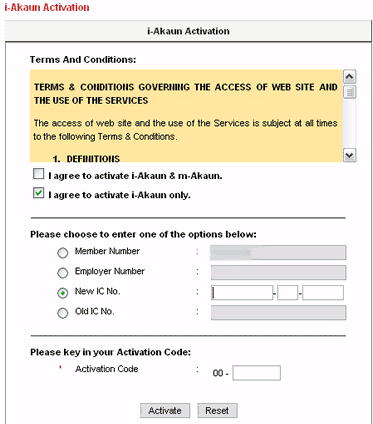
v. When all information required has been correctly keyed in, and then you can key in your user ID and password.
vi. Next, you will get a login screen.
x. Now you can login using your newly created user ID and password and start using the service.

Having access to the i-account is definitely better than having to visit the branch office. No long queues.
this i know and done.
but try accessing their website.
KWSP main site is down 90% of the time. Their i-akaun website is down 100% of the time. I’m trying to find out where I can complain. They have EPF kiosk at quite a number of bank, but the bank staff will tell you that the kiosk is down most of the time too. The kiosk is also down 3 out of 3 times I went there
hi there, i have nanged urs..can help me nang mine?
http://innit.nuffnang.com/view.php?id=98898
thanks thanks~
good info, i have been using this for years. its very convenience
ya it’s very convenient now. last time have to go kwsp branches to check ler..
Dear Sir,
My PF a/c no is AP/HYD/537360001
please let me know ,what is my exactly balance as of now.
Regards,
Satish D
09885552838
what is “activation code”?????
dear sir my pf a/c no is dl/26548/44 please let me know,what is my exactly balance as of now. regards,nisha.
Dear sir,
my pf a/c no is dl/25932/1205 please let me know,what is my exactly balance as of now.
regards
pawan kumar pankaj
Hi sally,
There is easy way let you access into EPF website viewing your $$$$ balance or,after you get a code ???
Hi sally,
Next, you need to collect your “Activation Code” to activate it. So, you have to go visit the Smart Kiosks or counter to generate your Activation Code.
i) Access the Smart Kiosks system and click the “Collect Activation Code”.
ii) Insert your MyKad and put your right thumb thumbprint on the Smart Kiosks machine for validation process.
iii) Press 6 keys as our activation code.
plz. give the information how I check my previous company’s EPF balance status
Hi David, as with all your other blogs, this was helpful! In fact, more helpful than the EPF website itself (which goes down 5 minutes after I access it).
To the other commentors asking about their PF, please note that this post applies to the Malaysian PF, and not the one in India.